 GhostWire SlideMenu - Configurations GhostWire SlideMenu - Configurations
GhostWire SlideMenu
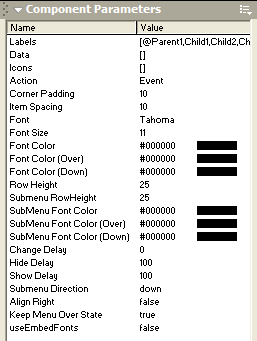
xmlPath
Specify the path to the XML file to use for populating the component.
Labels (labels)
Specify the titles of the menu items to populate the component. For top level titles, you need to prefix the title with a '@', eg. '@Section One'. Enter each item in the sequence as they would appear in the component, left to right.
Data (data)
Specify the 'data' property for each of the menu items. Enter for each item in their respective positions, corresponding to what has been entered in Labels above.
Icons (icons)
Specify the icons to use for each of the menu items. The symbol identifier should be used (remember that you need to export the symbols to be used as icons). Enter for each item in their respective positions, corresponding to what has been entered in Labels above. This is optional (leave blank for those not using icons).
Action (action)
Specify the behavior when a menu item is selected. You can choose 'GetURL', 'GotoAndPlay', 'GotoAndStop' or 'Event'. If you choose 'Event', the component will look for instructions in your onSelect event handler. Otherwise, it will pass 'data' property of the selected item to the respective action (getURL, gotoAndPlay or gotoAndStop).
Corner Padding (pad)
Specify the indentation, in pixels, from the left.
Item Spacing (itemSpacing)
Specify the spacing, in pixels, in between items.
Font (font)
Specify the font face type to use.
Font Size (fontsize)
Specify the font size to use.
Font Color (fontcolor)
Specify the font color of the top level menu titles.
Font Color Over (fontcolor_over)
Specify the font color of the menu titles when the mouse is over the title.
Font Color Down (fontcolor_down)
Specify the font color of the menu titles when the mouse is pressed down on the title.
Row Height (rowHeight)
Specify the height, in pixels, of the top level menu.
Submenu RowHeight (subRowHeight)
Specify the height, in pixels, of the submenu.
Submenu Font Color (subfontcolor)
Specify the font color of the submenu titles.
Submenu Font Color Over (subfontcolor_over)
Specify the font color of the submenu titles when the mouse is over the item.
Submenu Font Color Down (subfontcolor_down)
Specify the font color of the submenu titles when the mouse is pressed on the item.
Change Delay (changeDelay)
Specify the delay, in milliseconds, in the top menu items being triggered (thereby changing the submenu). Recommended values are between 300 to 500.
Hide Delay (hideDelay)
Specify the speed at which the submenu should hide from view. Tweak the value to suit your needs. Specify '0' (zero) to hide instantly (no animation).
Show Delay (showDelay)
Specify the speed at which the submenu should show. Tweak the value to suit your needs. Specify '0' (zero) to show instantly (no animation).
Submenu Direction (direction)
Specify whether the submenu should slide up or down.
Align Right (alignRIght)
Specify whether the menu items should align/anchor to the right instead to the left.
useEmbedFonts
Specify whether the component should use the embedded version of the font. If 'true', make sure that you have embedded the font - it is recommended that you create an empty dynamic textfield on the stage and embed the characters.
Flash Components
Button
:: CheckBox
:: CollapsibleMenu
:: CollapsiblePane :: ColorPicker :: ComboBox
:: ContextMenu
:: DialogBox
:: InputField
:: ListBox :: Loader :: Menu
:: SlideMenu
:: NumericBox
:: Panel :: ProgressBar :: RadioButton
:: ScrollBar
:: ScrollPane
:: SlidePane
:: Slider
:: TabView
:: TextArea
:: TreeView
:: Window
See also
Documentation :: FAQs :: Testimonials
|

