 GhostWire Window - Configurations GhostWire Window - Configurations
GhostWire Window
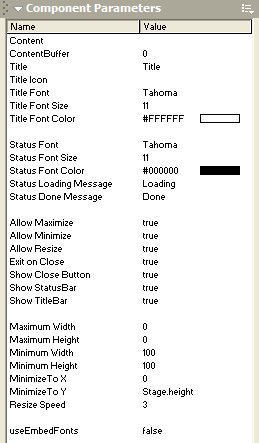
Content (contentPath)
Specify the path to the content to be embedded in the window. This can be the identifier of an exported movieclip in the library, or path to an external file (.swf or .jpg).
Content Buffer (contentBuffer)
Specify the empty space (margin), in pixels, around the content in the window.
Title (title)
Specify the text to appear as title for the window.
Title Icon (titleIcon)
Specify the identifier of the movieclip symbol in the library to use as titlebar icon for the window.
Title Font (font)
Specify the font type of the title text.
Title Font Size (fontsize)
Specify the font size of the title text.
Title Font Color (fontcolor)
Specify the font color of the title text.
Status Font (sfont)
Specify the font type of the statusbar text.
Status Font Size (sfontsize)
Specify the font size of the statusbar text.
Status Font Color (sfontcolor)
Specify the font color of the statusbar text.
Status Loading Message (loadMsg)
Specify the text to appear at the statusbar when the content is loading.
Status Done Message (doneMsg)
Specify the text to appear at the statusbar when the content has just finished loading.
Allow Maximize (allowMaximize)
Specify whether the end-user can maximize the window (if true, the maximize button on the titlebar will be shown).
Allow Minimize (allowMinimize)
Specify whether the end-user can minimize the window (if true, the minimize button on the titlebar will be shown).
Allow Resize (allowResize)
Specify whether the end-user can resize the window, by dragging the edges of the window or the bottom-right corner of the window.
Exit On Close (exitOnClose)
Specify whether the window should unload itself completely (or simply hide itself) after the close button has been pressed.
Show Close Button (showClose)
Specify whether the close button should show on the titlebar.
Show StatusBar (showStatusBar)
Specify whether the statusbar should be shown.
Show TitleBar (showTitleBar)
Specify whether the titlebar should be shown.
Maximum Width (maxWidth)
Specify the maximum width of the window; "zero" specify no maximum.
Maximum Height (maxHeight)
Specify the maximum height of the window; "zero" specify no maximum.
Minimum Width (minWidth)
Specify the minimum width of the window.
Minimum Height (minHeight)
Specify the minimum height of the window.
MinimizeTo X (minToX)
Specify the destination x position when the window is minimized.
MinimizeTo Y (minToY)
Specify the destination y position when the window is minimized.
Resize Speed (resizeSpeed)
Specify the speed at which the window should minimize/maximize itself.
useEmbedFonts
Specify whether the component should use the embedded version of the font. If 'true', make sure that you have embedded the font - it is recommended that you create an empty dynamic textfield on the stage and embed the characters.
Flash Components
Button
:: CheckBox
:: CollapsibleMenu
:: CollapsiblePane :: ColorPicker :: ComboBox
:: ContextMenu
:: DialogBox
:: InputField
:: ListBox :: Loader :: Menu
:: SlideMenu
:: NumericBox
:: Panel :: ProgressBar :: RadioButton
:: ScrollBar
:: ScrollPane
:: SlidePane
:: Slider
:: TabView
:: TextArea
:: TreeView
:: Window
See also
Documentation :: FAQs :: Testimonials
|

