 GhostWire Component Architecture GhostWire Component Architecture
This document outlines the GhostWire Component
Architecture (GCA), the methodology behind it,
and the advantages of using the architecture
in FlashMX development.
The GCA is an easy-to-understand, yet flexible
and powerful architecture used to separate the
visual assets totally from the behavioral
code in Flash components. The architecture allows
us to build extensible, lightweight and truly
skinnable components.
The following diagram gives an overview of the
architecture:
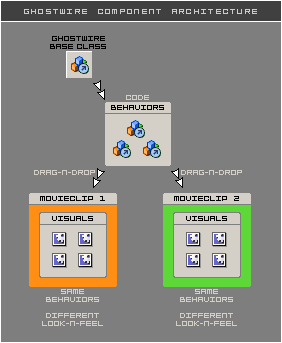
A component using the GCA is
composed from visuals and behaviors.
The visuals are the normal movieclips
we are all familiar with. The behaviors
are actionscript classes inheriting from the
GhostWire Base Class, which provides the basic
functions to handle inheritance from multiple
behaviors, snapping-to-pixels, etc.
The visuals provide the 'skin' of the
component, while the behaviors provide
the 'life and soul'.
 Methodology Methodology
A typical development cycle is as follows:
(1) define the functional aspects (behaviors)
of the component
(2) sketch the visuals and break them down into
parts (movieclips)
(3) decide how the behaviors will manipulate
the visuals
(4) code the behaviors
(5) create the visual asset(s) of the component
(6) group the visual assets into a movieclip
(7) drag-n-drop behaviors onto the movieclip
(8) package the composite into a component
The following shows the folder structure of GhostWire Components Set 3. As demonstrated, the codes (classes) and skins for the components are nicely packed away in their own folders. In most of the components, changing the skin only involves the swapping of a single movieclip in the component.
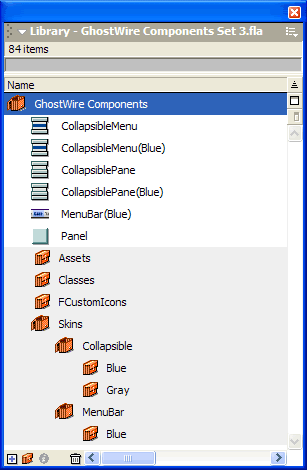
 Advantages Advantages
Truly skinnable
As we can see from the above, the visuals and
codes are totally separated from each other.
In fact, steps 5 to 7 are really the 'testing
stage' and step 8 is totally optional. Once
we have developed the behaviors, they can be
dragged-n-dropped onto any movieclips on the
stage to provide them with the requisite functions/methods
- the 'life and soul'. This allows us to create
many different look-n-feel for the same behaviors,
without affecting the codes.
Team productivity
In a team environment, the benefits of this
become even more magnified. The visual artists
and actionscript developers can work separately
once step 3 has been done - whereby the naming
conventions of the visual assets are specified
and all parties adhere to these rules. They
can work on separate files without worrying
about confusing each other on file versions.
Visual design flexibility
The visual artists can create multiple skins
without digging into layers of folders in the
Library panel. They can work in the way they
are familiar with, and without any fear of breaking
actionscripts since they will not need to handle
any. All the designers need to do is drag-n-drop
the behaviors coded by the developers onto their
movieclips. No longer would designers need to
use complex skinning commands to create the
look-n-feel of components - they just use the
drawing tools they are familiar with and are
therefore once again empowered with the flexibility
they need to exercise their creativity (instead
of being limited to what the scripted skinning
commands can achieve).
Efficient code-reuse
This is clearly advantageous when you want different
movieclips that behaves in a similar way, but
look differently, within the same FlashMX application.
Using the Macromedia FUIComponent architecture,
this can get really messy (if not impossible).
You would also not likely be able to reuse codes
efficiently.
Because the GhostWire Base Class makes it possible
for movieclips to inherit from multiple behaviors,
we can attach as many, or as little, compatible
behaviors to our movieclips as required. This
paves the way for a mix-n-match system of creating
components, and enhances code-reuse efficiency.
Easy updating
The GCA also makes updates easier. When there
is a new version of the behaviors, all you need
to do is delete the behavior(s) already attached
to the movieclip, and drag-n-drop the new behavior(s)
onto the target movieclip. Using a normal FUIComponent
architecture, you would instead have to dig
through the component folders and make changes
within the nested movieclips, again.
 Conclusion Conclusion
Using the GCA, you can build flexible, lightweight
and truly skinnable components. GhostWire Studios
have developed several components based on this
architecture and these components are available for purchase from this website.
The GCA is also suitable as a framework for
FlashMX application development. As mentioned
above, the architecture promotes team productivity,
efficient code-reuse, easy updating and most
importantly, empowers designers with the ability
to create multiple skins for applications with
ease.
For more information or assistance in adopting
the GCA in your projects, please contact GhostWire
Studios.
Flash Components
Button
:: CheckBox
:: CollapsibleMenu
:: CollapsiblePane :: ColorPicker :: ComboBox
:: ContextMenu
:: DialogBox
:: InputField
:: ListBox :: Loader :: Menu
:: SlideMenu
:: NumericBox
:: Panel :: ProgressBar :: RadioButton
:: ScrollBar
:: ScrollPane
:: SlidePane
:: Slider
:: TabView
:: TextArea
:: TreeView
:: Window
See also
Documentation :: FAQs :: Testimonials
|

